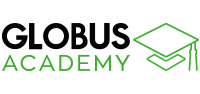Project Description
LOGIN / REGISTER for free to watch this video.
This video shows how the execution page provides a clear graphical view of treatment parameters: on the left we can find the data about each phase (treatment minutes, mode, frequency, electrode type of electrode and suggested size); the bottom line includes important functions like the SKIP PHASE button (to pass in advance to a different phase of the program or, in the FREE PROGRAM, to switch mode from resistive and capacitive and vice versa) and the BOOST button (to double the power in order to treat large masses, long geometries or professional athletes).
The power section includes the selected power percentage and the watts absorbed by the patient.
In the energy and impedance section we have two important figures: the amount of energy transferred to the patient, expressed in Joules, and the patient’s impedance, which provides an indication about the conductivity and the hydration of the patient’s tissues.
In the section of absorbed current, expressed in mA, color histograms indicate current values by means of color schemes, where colors tending to green indicate low currents with little thermic effects, whereas colors tending to red or purple indicate high currents with high thermic effects.